Adding Image Button in Your Post.
Most of the blogger don't know to creat an image button in blog post. Its very easy to show an image button on a blog post ! Here we go>>>
step 1 : You need an account on www.photobucket.com (sign up is easy and free). There are many many image hosting site. but i like the photobucket.com thats why i mentioned it here.
step 2: upload your photo or the images which you want use as a button.
step 3: Now click on the blog Icon >>>>>

Step 4 : Now copy only the Image code from that>>>>
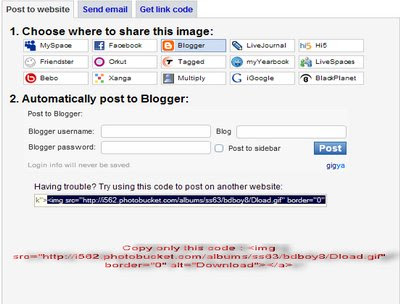 Now make a link code like:
Now make a link code like:
The code below is the location where you'll go after clicking the image or image button.
you can replace it with your own link by changing the red sentence with your own link.
The code below is the image source code, you can change this with your own image by changing the image source code which is mentioned in red sentence.
Image Button Preview :-

Thanks !
step 1 : You need an account on www.photobucket.com (sign up is easy and free). There are many many image hosting site. but i like the photobucket.com thats why i mentioned it here.
step 2: upload your photo or the images which you want use as a button.
step 3: Now click on the blog Icon >>>>>

Step 4 : Now copy only the Image code from that>>>>
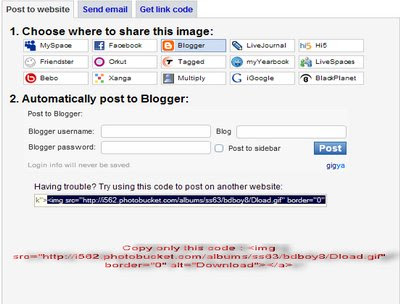 Now make a link code like:
Now make a link code like:<a href="http://www.ziddu.com/download/4585341/passionduo-green-blogger.zip.html" target="_blank"><img src="http://i562.photobucket.com/albums/ss63/bdboy8/Dload.gif" border="0" alt="Download"></a
>
The code below is the location where you'll go after clicking the image or image button.
<a href="http://www.ziddu.com/download/4585341/passionduo-green-blogger.zip.html" target="_blank">
you can replace it with your own link by changing the red sentence with your own link.
The code below is the image source code, you can change this with your own image by changing the image source code which is mentioned in red sentence.
<img src="http://i562.photobucket.com/albums/ss63/bdboy8/Dload.gif" border="0" alt="Download"></a
>
Image Button Preview :-
Thanks !
18 comments:
Great!I have got it done!But can i use image created in photoshop ? Is it compulsory to sign up in this site ? Its so nice of you that you have shared such a helpful information with us.Keep sharing.
It looks nice if some one try out new things in websites. Image button can give new look to site. As purpose is same but display is some how change!
I was about to ask for the method to add images button to my post and i came across this article. I am so lucky that i got this post at the right time and the perfect solution to my query.
It's very useful! Thank you for sharing! From the article I learn more things!
I think this is a great post. One thing that I find the most helpful is number five. Sometimes when I write, I just let the flow of the words and information come out so much that I loose the purpose. It’s only after editing when I realize what I’ve done. There’s defiantly a lot of great tips here I’m going to try to be more aware of.
I just let water flow to the words and information, so I loose purpose. It is only in the editing, I realized that I had done. There are many great stubborn phrases, I will try to be more aware of.
In fact, Christian Louboutin designs shoes that you must avoid any lubricant, it contains in its development of the oil or petroleum. You need to carefully check for any oil product, you're going to use a condom before you actually use, together with the product label.
I think this is a great post.There’s defiantly a lot of great tips here I’m going to try to be more aware of.
Ah really very powerful
Know so much, so detailed
But you write to me very useful, thank you!
Readers can see what you're selling, which builds their confidence, and that leads to a sale. Here is how to add an image to your ad on Craigslist.
One thing that I find the most helpful is number five. Sometimes when I write, I just let the flow of the words and information come out so much that I loose the purpose.
Thanks for the info sharing with us.The way you have described all the things are superb.Keep it up.Keep blogging.
WiFi connectivity and a full keyboard that is hidden when you glide from the carcass of the terminal. It is intended to compete with mobile devices such as BlackBerry, Apple iPhone or Nokia N96.
Thanks this made for very intresting reading. I really adore your site, the theme is extremely cool. I have visited here a number of times but never commented, just wanted to let you know… Keep up the great work!
I love that idea. Great post!
I love that idea. Awesome Post..
Thanx for sharing that. It was fun reading it. :-)
Thank you, that was just an awesome post!!!
Post a Comment